
Simple Steps to Learn Twitter
So you signed up to Twitter. Welcome.
Just joined Twitter? It is confusing, isn’t it?
The first impression is often that we are reading several half conversations, there are unfamiliar abbreviations, strange characters like #.
Don’t panic, and don’t give up. These six simple steps will help you learn twitter in a very short time.
1. Profile
Let’s start with you. You have chosen a name, preferably a reasonably easy and short one – the shorter your name, the more space you leave anyone tweeting you.
2. Followers and Following
Do you have any hobbies or interests? You can enter any search term in the search box to find others with the same interests. If you like the look of them – check out their previous tweets to give you an idea – then follow them.
You can then check out that person’s followers and who he follows. Some of them may follow you back, some may not. If they don’t follow you back, don’t take offense. Next time they post something interesting, reply to them by pressing the reply button.
The more you communicate with others, the more fun twitter becomes. Lurking on twitter is a bit boring. It is like being at a cool party and not speaking to anyone. Jump in, get involved and start chatting. You will be surprised how fast you pick up followers.
3. Retweeting and Replying
If someone on your “timeline” (your list of the tweets posted by those you are following) writes something funny, links to a good website, or if you agree with something they say, retweet it to your followers by pressing RT. This means that your followers can read who told the joke. You can add your opinion by using ‘edit’ rather than just plain RT.
To reply to one person, press REPLY. To reply to several REPLY ALL. Remember that everyone can see your replies. If you want to send a private message you can DM – direct message – them, but only if you follow each other. The @ at the beginning of the name is not needed for DMs. Just write “D mmelindor …”.
4. Hashtags and Follow Friday #ff
You will see that some tweets have a # hashtag. This is a way of collating info about a certain topic. So that anyone looking to see what is being said about a particular story can search for that hashtag eg. #willsandkate #royalbaby. If you watch a TV show and want to chat to others, even those not on your timeline, about it then add a # eg. #bgt for Britains Got Talent or #scd Strictly Come Dancing.
When you write a tweet, it has to be in 140 characters or less. If you are hoping to be RTed then try to shorten your tweet to approx. 120 characters so that your followers have space to add RT and your name. This is where a short name is advantageous.
On Friday you might be surprised to see a lot of posts beginning with #ff, with a list of poster names. This is “Follow Friday” and means that you pass on people you follow to your followers. If you find someone worth following, let your followers know.
5. Twitter Helpers
I would always advise new Twitter posters to sign up to Tweetdeck. It is a tool that allows you to sort your timeline into columns. When you follow a couple hundred people, then it is hard to keep track of conversations. I have a column with bloggers and MNetters, one with journalists and political bloggers, one that shows replies to me, one with DMs. You can have a permanent search term in a column for any area of interest that your have. So if you like knitting, then put “knitting” in a search box and you will be able to see every post worldwide about knitting.
6. Dos and Don’ts
DON’T just cut and paste jokes or links. This is frowned upon and will get you unfollowed. RT so the original poster gets the credit.
DON’T give up after a day or two. Stick with it. It gets less confusing with time.
DO get involved.
DO remember basic Internet safety rules – don’t give away too much personal information, if you feel uneasy about a conversation then end it. If someone bothers or spams you, block and report them.
DO be polite. If someone RTs your tweet, say a quick thank you. Many thank for #ffs as well – but don’t thank everyone in a group #ff
Have fun. And if you have any questions just ask. You may well be surprised at how many answers you receive.
If you liked this post, you may also like my book Twitter in Ten Minutes, available on Amazon or in your local bookstore.




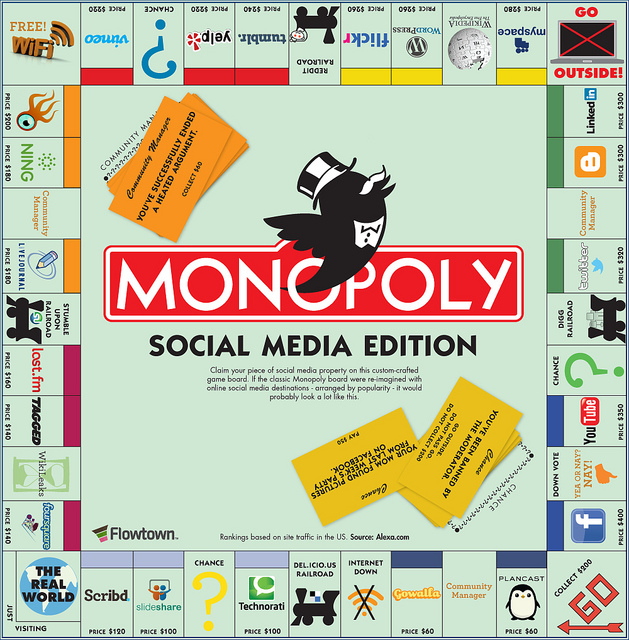

16 Comments
Anonymous
Hooray, a Twitter Tutorial! Thank you, Grockle
SHELLEY
Cheers. I was struggling to get hang of it. Don't know what's worse today – Twitter or zumba 🙂
x
Aspie in the family
Thanks for this. Just got a twitter name and was wondering how to start. Will definitely look at the Tweetdeck:-)
Pauline
This is great – thanks! Will look for tweetdeck – does it work with iPhone?
reedrunner
Just come here from seeing what you said on Mumsnet. A great guide, thanks. I still don't completely get it but I'm going to have a go because I think it will be good for my blog.
MmeLindt
Thanks. Yes, twitter is great for blogging. About 80% of my blog traffic is now from twitter. Have fun.
Sorry, Pauline, just noticed your question. There is a tweet deck app for iPhone but I am not so keen. I prefer Echofon.
Anonymous
Thanks 🙂 LOTM X
Pingback:
Pingback:
Little Me
That’s great – thank you
Pingback:
Sally Donovan
Thanks for your post, it is really helpful. I’m a new blogger and twitterer. Writing about family, adoption, politics etc but got biggest hit rate for a blog on bread.
Loved your Daily Mail scoop, I wonder if it was wishful thinking? Sally.
mmelindor
Thanks for your comment, Sally and welcome to blogging. Will have a look at your blog later.
Kerry
Great stuff! Wish I had found this a couple of weeks ago would have made life much easier with much less googling needed! Off to read some more posts now!
Thanks
xx
Pingback:
iCod
dont say thank you for RTS – that would be nuts